Create a job with a part Epicor
- Admin

- Jul 15, 2022
- 1 min read
File -> new job. Click ‘next job’

Enter random part# (30000501), hit Tab, Epicor populates

File -> new -> new demand link -> make to stock.
Set request by date to random date: 5/31/21
Set quantity to random number: 6
Click boxes for Engineered and Released

Greeted by scheduled job pop-up and click ‘Ok’

Pop-up disappears
Actions -> job -> get details and schedule
Greeted by get details pop-up and click ‘Ok’

There are quantity warning about being out of parts but I just click ‘Ok’
Left with this screen on Epicor and I believe the job is sent


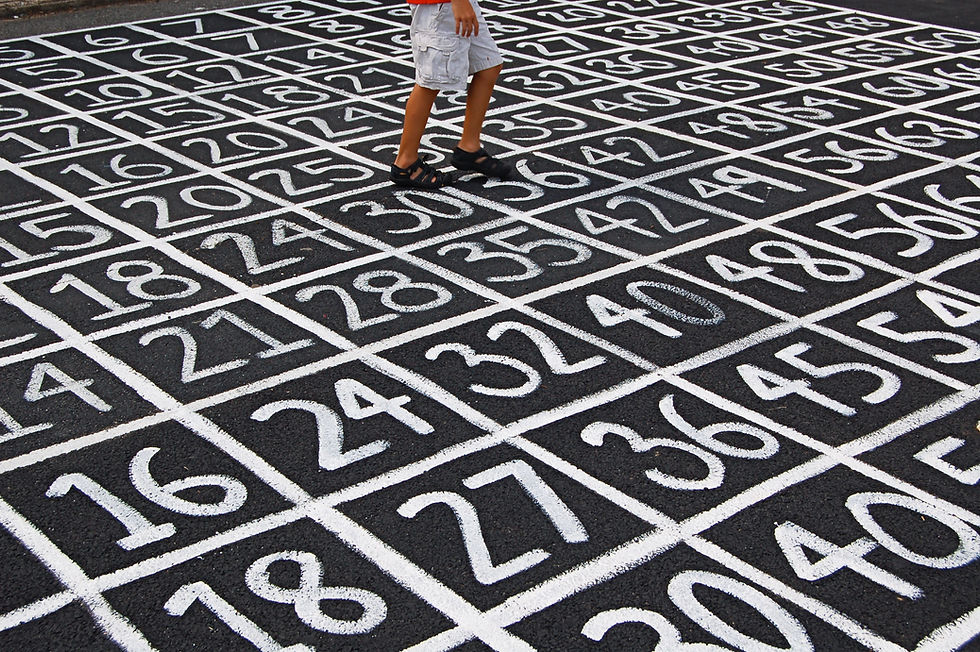


Comentarios